Run as container
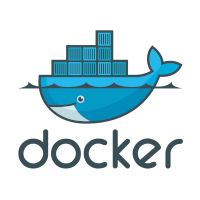
The Boatswain docker image is available on dockerhub.
By docker command
Replaced the BOATSWAIN_TOKEN with the one shown in your Boatswain account.
docker run --name boatswain \
-e "BOATSWAIN_TOKEN=<TO_BE_REPLACED>" \
-e "BOATSWAIN_PERIOD=default" \
-e "BOATSWAIN_SEND_LOG=true" \
-v /var/run/docker.sock:/var/run/docker.sock \
--pid host \
--network host \
--cap-add NET_ADMIN \
--restart always \
-d boatswainio/boatswain:<latest or tag> boatswain
By docker compose
Create the following docker-compose.yml and fill in the BOATSWAIN_TOKEN.
version: '3.2'
services:
boatswain:
image: boatswainio/boatswain:<latest or tag>
container_name: boatswain
volumes:
- "/var/run/docker.sock:/var/run/docker.sock"
pid: "host"
network_mode: "host"
cap_add:
- NET_ADMIN
restart: always
environment:
BOATSWAIN_TOKEN: <TO_BE_REPLACED>
BOATSWAIN_PERIOD: default
BOATSWAIN_SEND_LOG: "true"
Then you can start the Boatswain container by docker-compose up -d.
Limitation when running Boatswain as container
- The Disk Utilization graph in the Host Status page could not show the correct values.
- Cannot read the network statistics of the Boatswain container.
Other configuration
The following is the Boatswain configuration file for your reference.
# Please register and get the token from https://app.boatswain.io/
token: token_here
# Period is the collection time interval of the host and docker metrics.
# CPU load could be reduced by using longer period.
# - short = 10s
# - default = 30s
# - long = 60s
period: default
# Send Log is the flag which determines if you would like to send the docker
# container logs to Boatswain.
# - true
# - false
send_log: true
Let’s say if you want to alter the period settings, you could update the command or the docker compose file by editing the BOATSWAIN_PERIOD environment variable.