Update repository GPG key
Tips: root privilege is required.
Since Ubuntu 18 apt only support SHA256 encrypted GPG key, we have updated our repository GPG key on 2020-01-04. Please make sure you have the correct GPG key on your Linux server such that you could get the latest verion of Boatswain.
Debian / Ubuntu
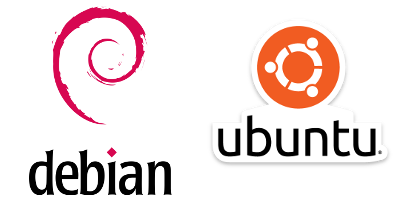
Check if the old GPG key exists
List the apt keys using the following command
apt-key finger
If the Boatswain’s key has the fingerprint 6C04 E32C FADC CEFA 12CF B232 15AC 74C5 C04A CDA1 as follow, that means it is the old key.
pub 2048R/C04ACDA1 2017-02-23
Key fingerprint = 6C04 E32C FADC CEFA 12CF B232 15AC 74C5 C04A CDA1
uid Boatswain <[email protected]>
Delete the old key
apt-key del C04ACDA1
Add the new key
Follow the installation instruction to add the new key.
CentOS / Fedora

Check if the old GPG key exists
Execute the following command.
rpm -qa gpg-pubkey*
If it returns gpg-pubkey-c04acda1-58ae9815, that means you have the old GPG key.
Delete the old key
rpm -e --allmatches gpg-pubkey-c04acda1-58ae9815
Add the new key
Follow the installation instruction to add the new key.